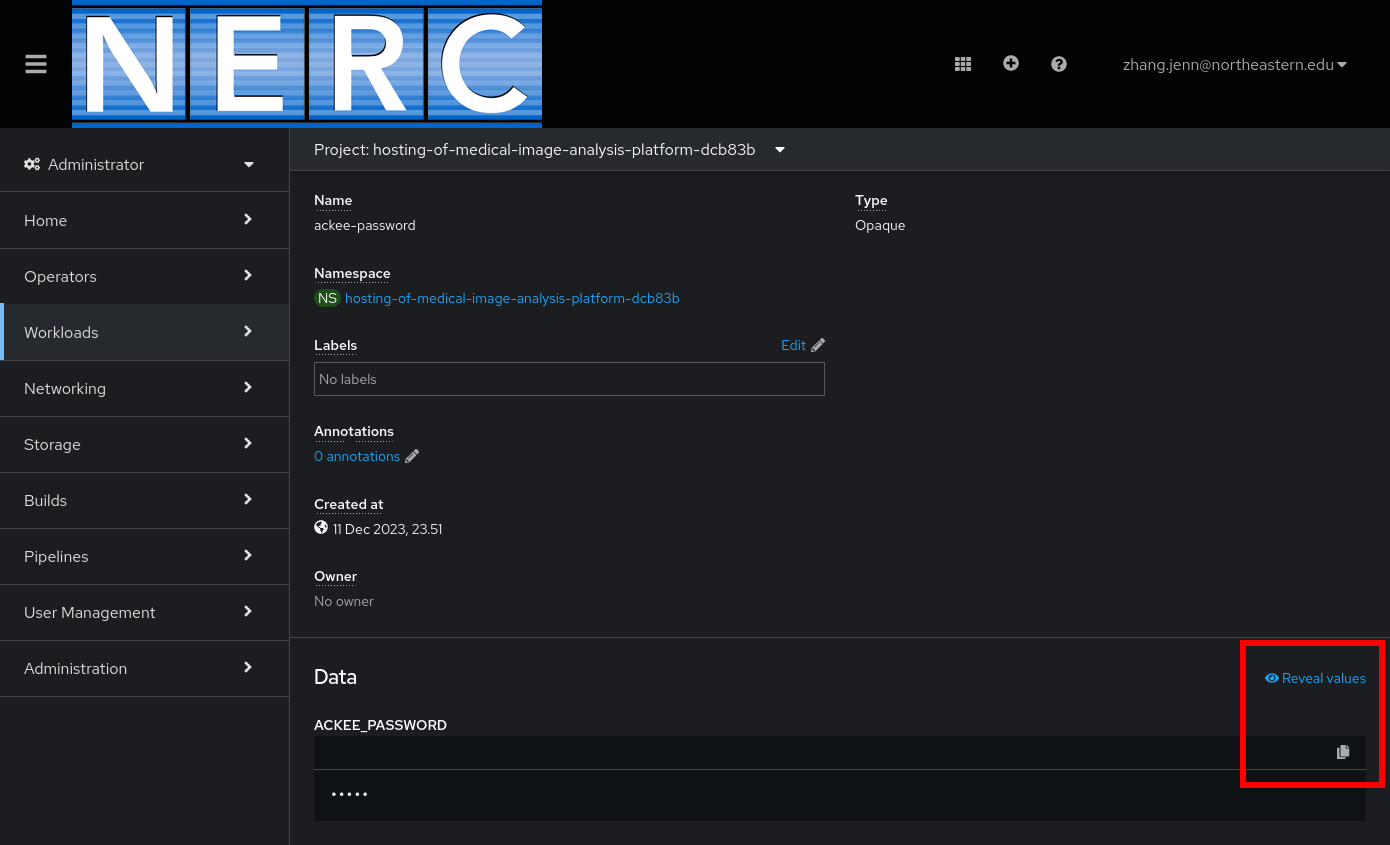Getting Secrets from OpenShift Console
Username and password for admin accounts of our services deployed on the NERC OpenShift Platform (NERC-OCP) are stored as Kubernetes secrets, which are accessible from the OpenShift web console. The console's URL is
https://console.apps.shift.nerc.mghpcc.org
A direct link to a secret looks like
How to Get a Secret's Value from the OpenShift Console
Click on the direct link to the secret, then log in.
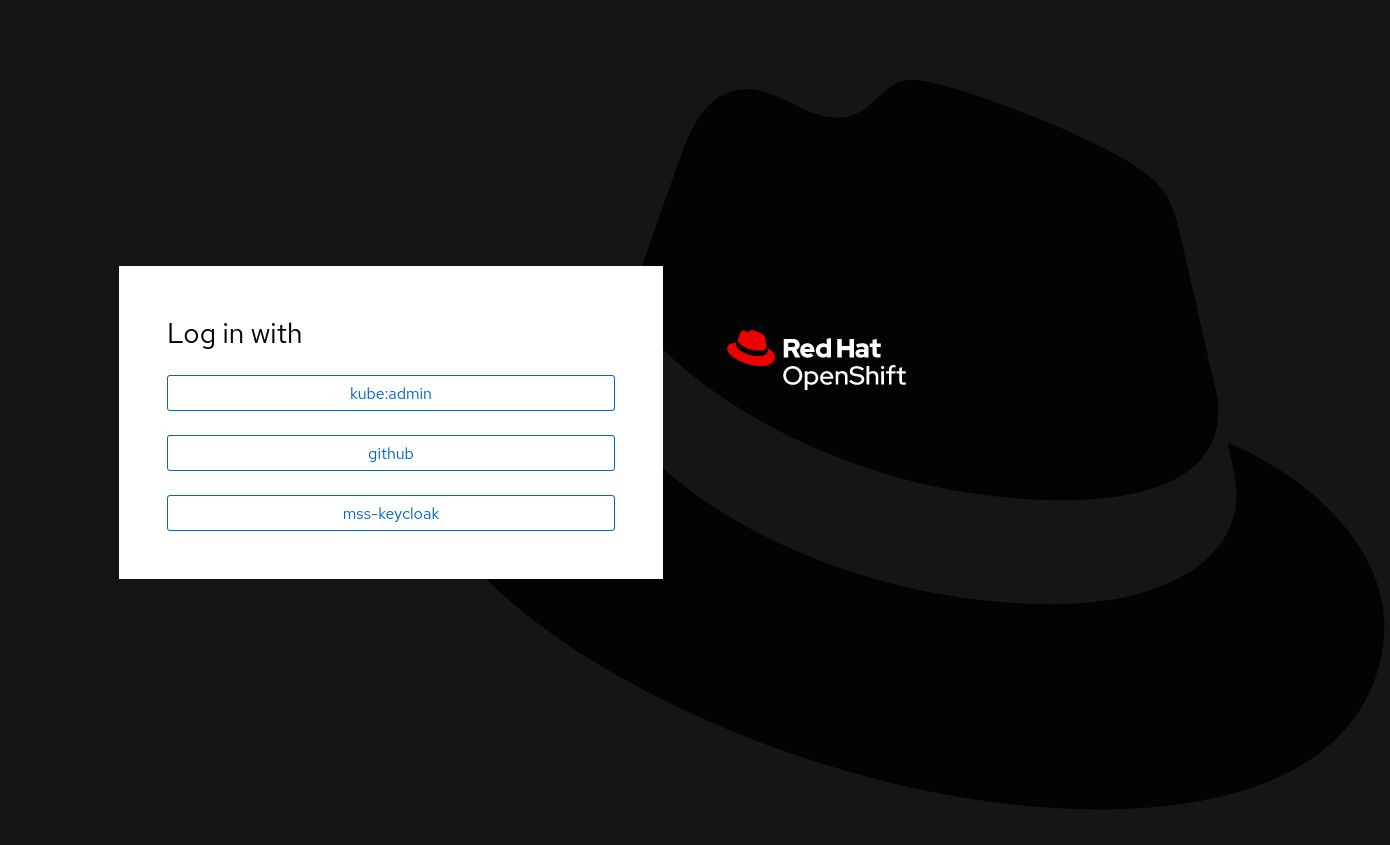
Most of us log in using the "mss-keycloak" option, which redirects us to university/academic institution login pages.
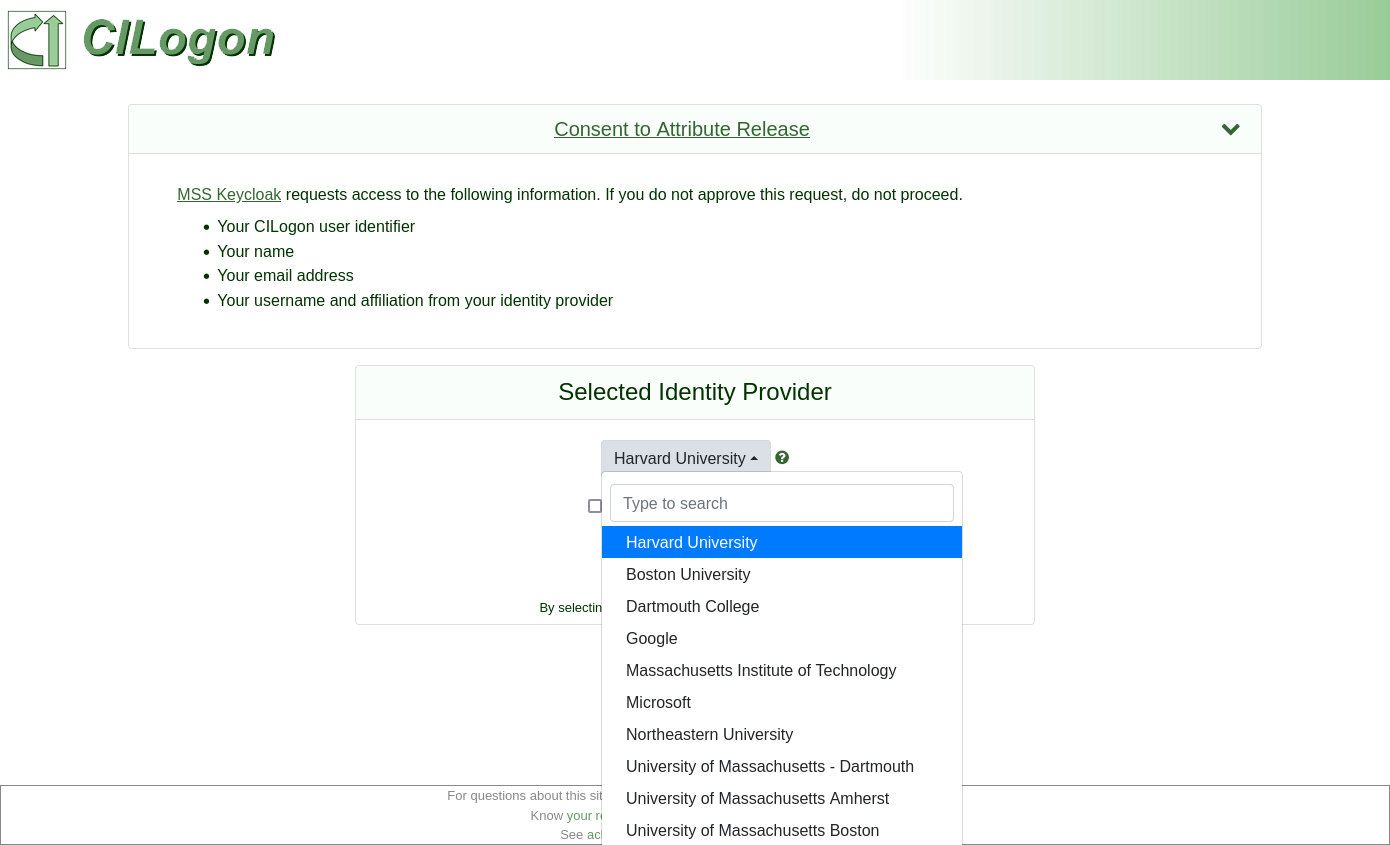
After logging in, you will see details about the secret. Scroll down to the bottom section titled "Data". On the bottom right side there are buttons to either reveal all values, or to copy-paste a specific value.