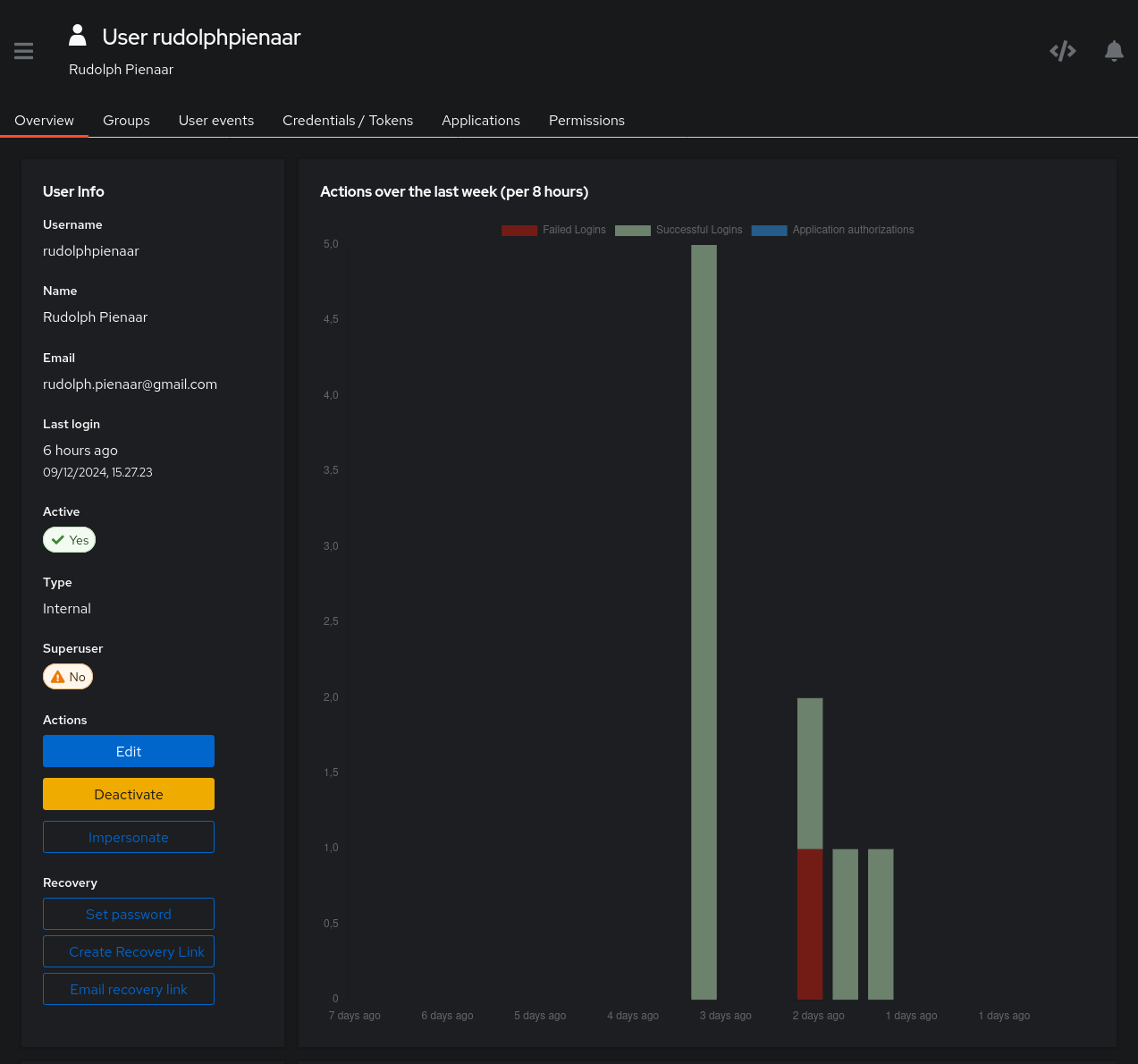User Management
This page describes how to invite people to access ChRIS for the BLT collaboration (or to remove them). You must have an admin account. Ask a member of the Boston Children's Hospital (BCH) team if you think you should be granted admin privileges.
1. Login to the Admin Dashboard
https://auth.blt.chrisproject.org
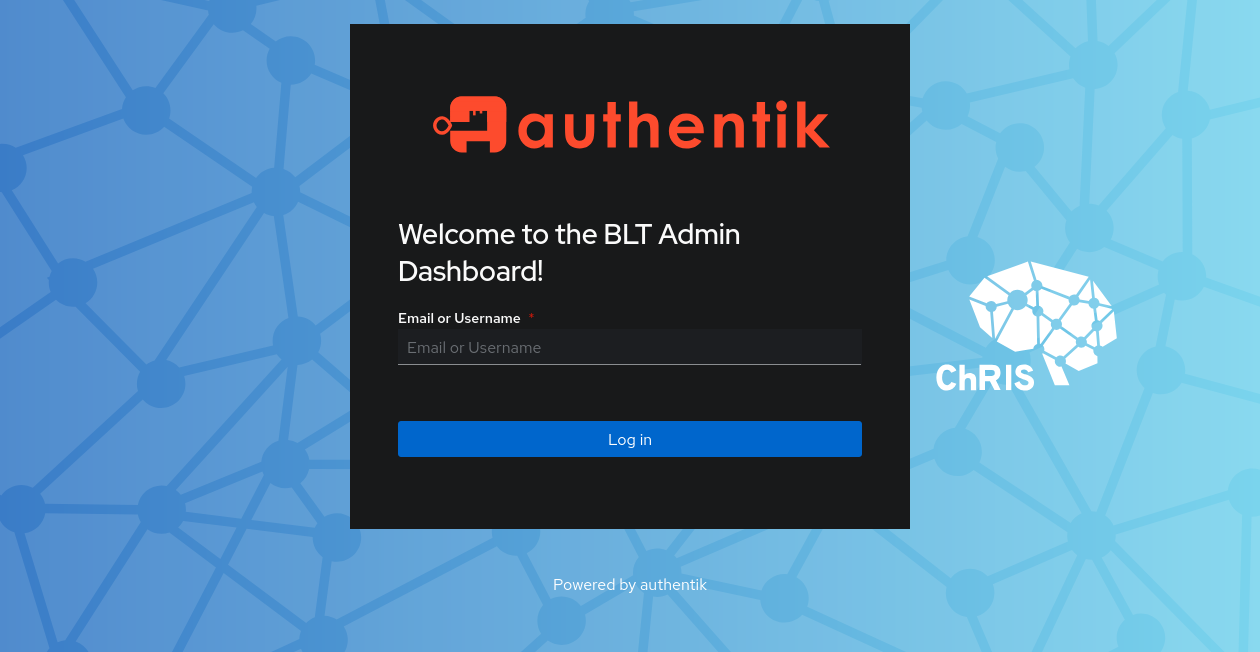
2. Click "Admin interface" in the top-right corner.
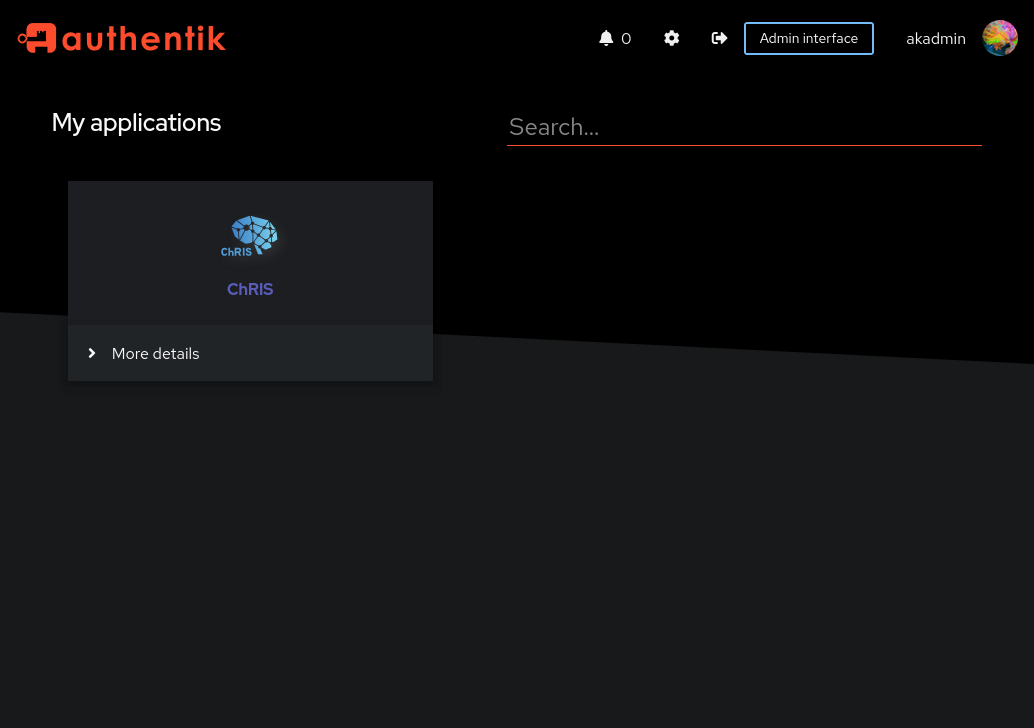
3. Click on "Users" on the left drawer.
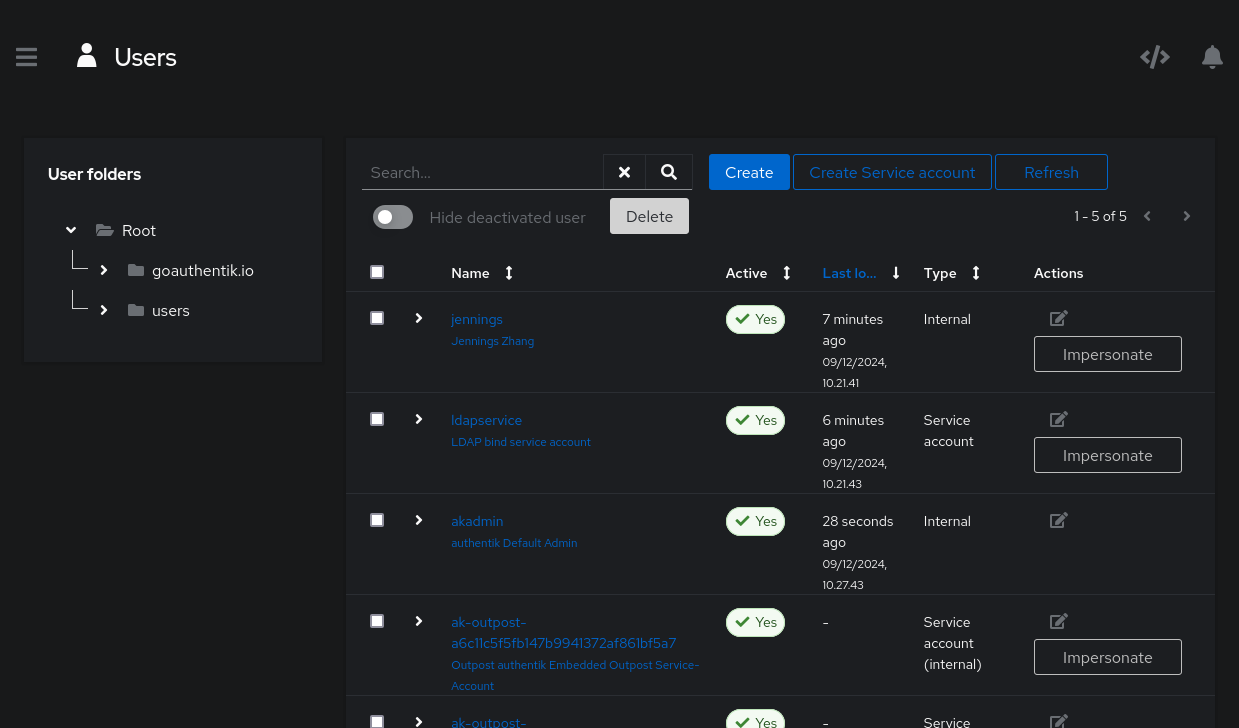
4. Click on the "Create" button and fill out the form.
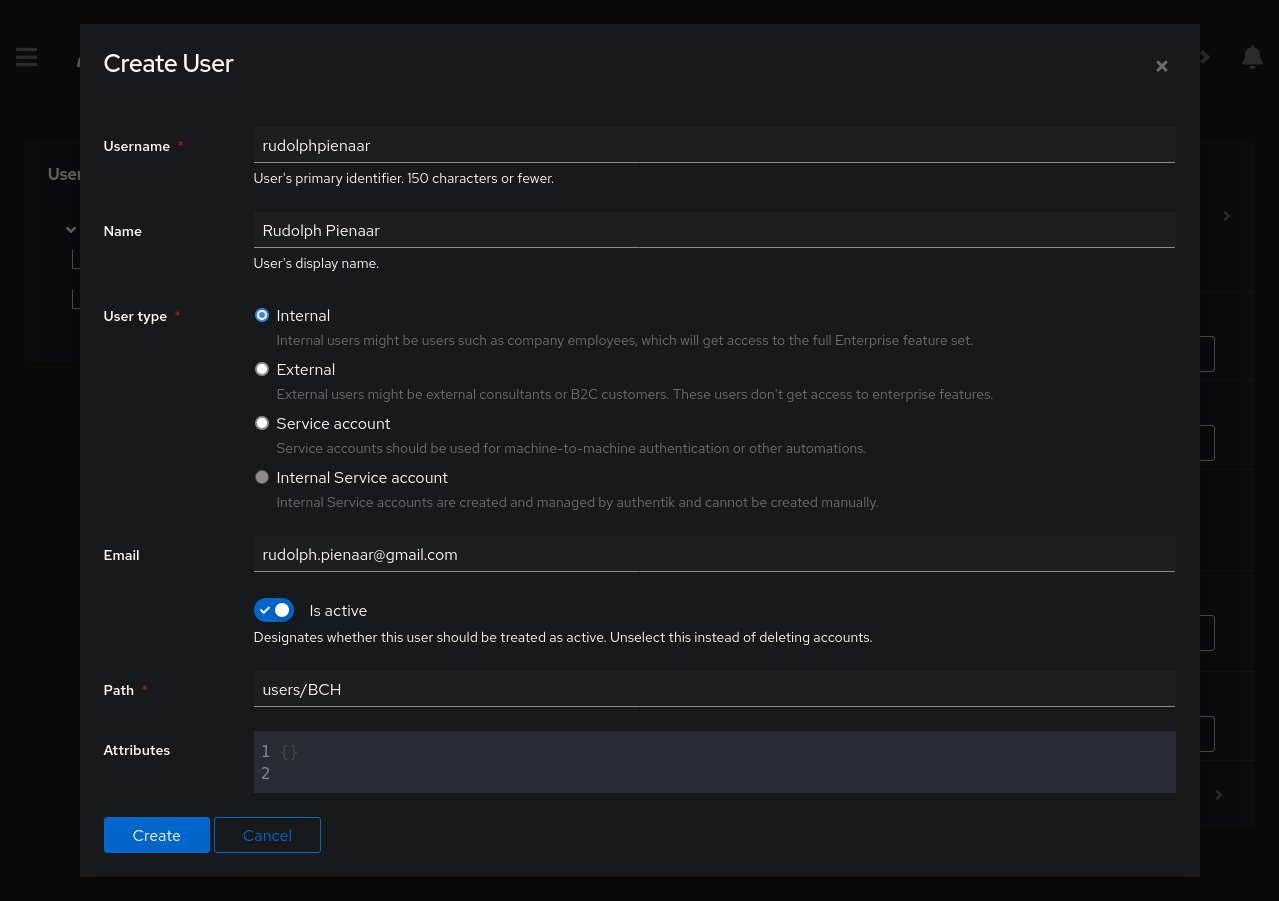
5. Click on the created user, then click "Create Recovery Link".
warning
Do not click "Email recovery link," it will not work. (Email is difficult to set up.)