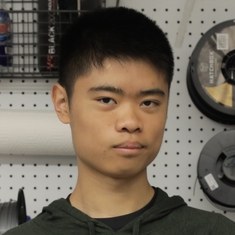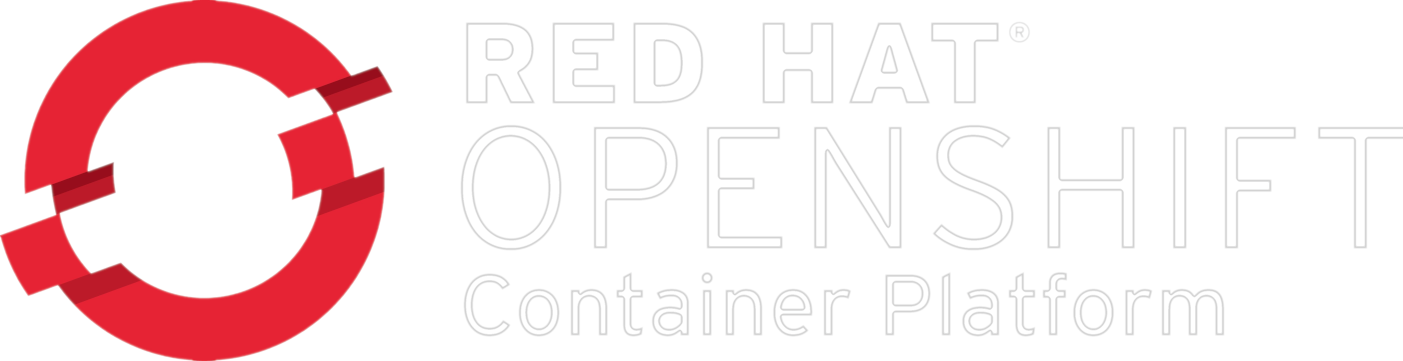Ansible, Explained Simply for Programmers
Ansible is very confusing to learn for the first time because of its jargon. What is the difference between plays, roles, and tasks? This blog attempts to answer this question using analogies to programming concepts.