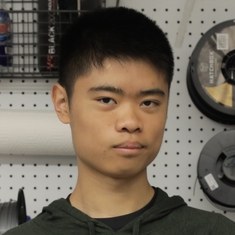Migration of data from a OpenStack Swift on a VM to NooBaa on OpenShift
Currently, https://cube.chrisproject.org is being powered by a VM called fnndsc.childrens.harvard.edu
in the Boston Children Hospital network's DMZ. It's been working well for us through
the years, however its 480GB disk frequently runs out of space. For more
storage, easier deployments, and stability, we want to try migrating this instance
of the ChRIS backend to the NERC's OpenShift cluster.
The data for CUBE are currently stored on the VM by an OpenStack Swift container using
docker-swift-onlyone, which writes
to a local Docker volume. We need to move the data to an
ObjectBucketClaim
in OpenShift.
Other Options
It would've been easier to migrate data from the VM's Swift to NERC OpenStack Swift.
In the process of doing that, I realized that it wouldn't work without modifying CUBE's code.
CUBE only supports Swift auth "v1"
while NERC OpenStack must use "v3" given storage_url and auth_token.
To support storage_url and auth_token would take maybe 5 lines of code in CUBE.
But, would it be that much more effort to go the extra mile and implement S3 support in CUBE,
paving the way to a 100% OpenShift architecture? Well yes, 10,000% more effort, but whatever.
Buckets in OpenShift
NooBaa gives OpenShift object storage.
apiVersion: objectbucket.io/v1alpha1
kind: ObjectBucketClaim
metadata:
name: cube-files
spec:
generateBucketName: cube-files
storageClassName: openshift-storage.noobaa.io
The ObjectBucketClaim creates a ConfigMap and Secret which detail how to connect to the bucket.
Exposing the Bucket via rinetd
Now, the hard part: the bucket is only accessible from within OpenShift, and the Swift API is only accessible from on the VM. How do we move data from the VM into OpenShift?
To make the bucket available to the VM:
- Use rinetd to make the bucket endpoint accessible from a pod in the OpenShift project namespace
oc port-forwardto expose the pod container's port on the VM
The bucket endpoint s3.openshift-storage.svc:443 comes from the ConfigMap cube-files.
---
apiVersion: v1
kind: ConfigMap
metadata:
name: rinetd-nooba
data:
rinetd.conf: |-
0.0.0.0 4443 s3.openshift-storage.svc 443
---
apiVersion: v1
kind: Pod
metadata:
name: rinetd-nooba
labels:
app: rinetd-nooba
spec:
containers:
- name: rinetd
image: docker.io/vimagick/rinetd@sha256:b13986b635ac909ae9aa6ef12972fd7071c91fe538e985b26eee77ad248a6158
ports:
- containerPort: 4443
volumeMounts:
- name: config
subPath: rinetd.conf
mountPath: /etc/rinetd/rinetd.conf
volumes:
- name: config
configMap:
name: rinetd-nooba
Rclone Configuration
access_key_id and secret_access_key come from the Secret cube-files.
The endpoint URL is localhost:4443 because later we'll be reaching it using oc port-forward.
[swift]
type = swift
auth_version = 1
key = testing
user = chris:chris1234
auth = http://localhost:52525/auth/v1.0
[fw-rinetd-nooba]
type = s3
provider = Other
access_key_id = XXXXXXXXXXXXXXXXXXXX
secret_access_key = XXXXXXXXXXXXXXXXXXXXXXXXXXXXXXXXXXXXXXXX
endpoint = localhost:4443
Doing the Copy
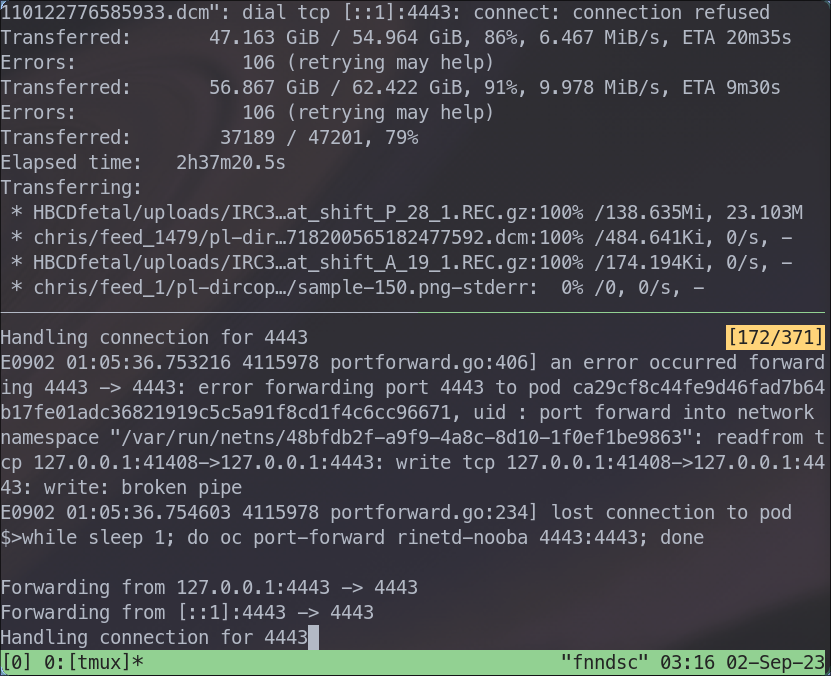
In one tmux pane I'm running
while sleep 1; do oc port-forward rinetd-nooba 4443:4443; done
The while loop is necessary because there are occasional errors (click to expand):
while loop is necessary because there are occasional errors (click to expand):E0902 01:05:36.753216 4115978 portforward.go:406] an error occurred forwarding 4443 -> 4443: error forwarding port 4443 to pod ca29cf8c44fe9d46fad7b64b17fe01adc36821919c5c5a91f8cd1f4c6cc96671, uid : port forward into network namespace "/var/run/netns/48bfdb2f-a9f9-4a8c-8d10-1f0ef1be9863": readfrom tcp 127.0.0.1:41408->127.0.0.1:4443: write tcp 127.0.0.1:41408->127.0.0.1:4443: write: broken pipe
E0902 01:05:36.754603 4115978 portforward.go:234] lost connection to pod
In another tmux pane, I have
until rclone sync --progress --no-check-certificate swift:users fw-rinetd-nooba:cube-files-938a843c-3bef-4724-90d5-4e85ac3e30c4; do sleep 10; done
As aforementioned, the networking from this VM to the bucket endpoint inside OpenShift is fallible
so the until loop and rclone sync are used to retry until all data are copied and verified.
cube-files-938a843c-3bef-4724-90d5-4e85ac3e30c4 is the auto-generated bucket name,
obtained from the ConfigMap cube-files.
--no-check-certificates is necessary because the bucket endpoint uses a self-signed certificate.
It was working, until it wasn't. I eventually started receiving 500 errors
InternalError: We encountered an internal error. Please try again.
This is a problem with the NERC and I'll have to wait to hear back from the help desk.