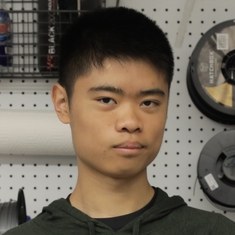Orthanc on OpenShift

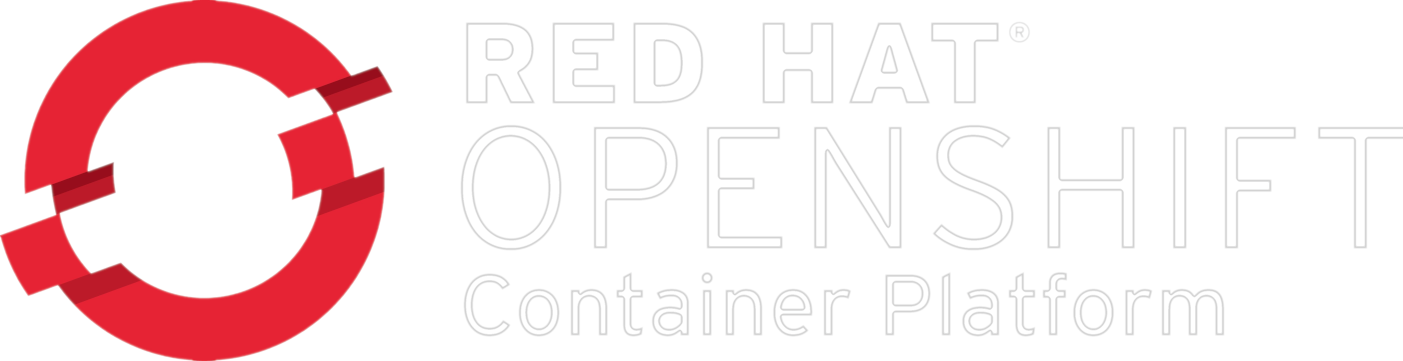
Our research lab, the FNNDSC, directs international collaborations on pediatric neuroimaging research. The data sharing platform for this research is ChRIS. We have implemented a solution for sharing DICOM data between "peer" instances of ChRIS using Orthanc, an open-source DICOM server. Here we describe our deployment of Orthanc on Red Hat OpenShift and other open-source contributions we would like to share with the Orthanc community.
Summary
Our team is proud to share three contributions with the Orthanc community:
- A Rust SDK for Orthanc plugins, described in a previous blog: Rust for Orthanc Plugins.
- A patient-oriented custom UI for Orthanc.
- A Helm chart for deploying Orthanc on OpenShift.
The latter two points are discussed below.
Patient List UI


Our researchers had a simple ask:
- See studies organized in "folders" by patient
- Be able to compare images side-by-side in OHIF
We have developed a custom user interface (UI) satisfying these two needs.
It is GPL-licensed (same as Orthanc) hence free for anyone to use. As an
Orthanc plugin developed against its C bindings, the process of installation
is as simple as downloading the pre-compiled .so file and telling Orthanc
to load it via its JSON configuration. For more details, see its README on the
GitHub repository FNNDSC/orthanc-patient-list.
Packaging a Static Web App as an Orthanc Plugin
Packaging a custom UI for Orthanc as an Orthanc plugin has numerous advantages: it is both easier for end-users to install, and integrated with Orthanc's web server features e.g. authentication.
Creating an Orthanc plugin traditionally required you to setup a C++ and CMake
toolchain. Now, it is much easier with the Rust orthanc_sdk. Version 0.2.0
introduces a new feature which makes it possible to package a JavaScript web
app bundle as a native Orthanc plugin with just (50 lines of boilerplate and)
3 lines of code:
/// Import your bundle (e.g. output of `vite build` into the static binary
const DIST: include_dir::Dir = include_dir!("$CARGO_MANIFEST_DIR/../dist");
/// In `OrthancPluginInitialize`, register a REST callback
orthanc_sdk::register_rest_no_lock(context, c"/my_webapp(/.*)?", Some(rest_callback));
/// In the callback function, call `serve_static_file`
orthanc_sdk::serve_static_file(context, output, url, request, &DIST, "/my_webapp")
More details with a complete example can be found on docs.rs/orthanc_sdk.
Helm Chart for Orthanc
We also maintain fnndsc/charts which provides a Helm chart for Orthanc.
Helm calls itself "the package manager for Kubernetes"—it
makes it easy to share reusable templates for creating Kubernetes resources
such as deployments.
The Orthanc chart provided by fnndsc/charts will take advantage of
OpenShift-specific features when available (it also works on plain Kubernetes).
Red Hat OpenShift
is best described as a distribution of Kubernetes bundled with a preset of
common components. It is the commercial offering of OKD
(i.e. OKD is free and open-source OpenShift). The chart for Orthanc provided
by fnndsc/charts leverages the OpenShift container platform (OCP) to:
- Automatically setup and configure an
ObjectBucketClaimto provide S3-compatible storage for Orthanc.- Automatic configuration of client-side S3 object storage encryption is also made easy.
- Use the CrunchyData Postgres Operator
to provide a PostgreSQL cluster.
- The configuration is highly flexible. It is possible to specify multiple replicas, high availability, automated backups, pooling with pgBouncer, etc.
- Integration with either Prometheus or OpenTelemetry operator to ingest Orthanc's metrics to a cloud-native observability platform.
- Optional integration with oauth2-proxy to secure Orthanc with modern single-sign-on platforms.
- Configure Orthanc using YAML instead of JSON.
- Furthermore, the templates will auto-configure values intelligently. E.g.
if unspecified, the value for
ConcurrentJobswill be set depending on the value ofresources.requests.cpuconverted to number of cores.
- Furthermore, the templates will auto-configure values intelligently. E.g.
if unspecified, the value for
fnndsc/charts is not the first open-source Helm chart for Orthanc. The
Korthweb project predates
fnndsc/charts. Our chart is simpler than Korthweb in some ways (without
FluxCD, Istio, cert-manager) while also having the advantages described above.
Side note: about PostgreSQL on Kubernetes
The most popular solution for deploying Postgres on Kubernetes is Bitnami Charts. Bitnami, which was bought by Broadcom, did a rug-pull on the open-source community and is converting Bitnami Charts to a proprietary service (see bitnami/charts#35164). Indeed, Korthweb uses Bitnami for Postgres.
fnndsc/charts leverages Crunchy PGO instead of Bitnami for its Orthanc chart.
Adding Third-Party Plugins to Orthanc on OpenShift
Adding plugins to Orthanc is trivial when running it locally, but simple things are trickier to do in Kubernetes and especially OpenShift. Fortunately, OpenShift provides a simple and powerful mechanism for making customizations to container images.
We can tell OpenShift to build a custom Orthanc image:
kind: BuildConfig
apiVersion: build.openshift.io/v1
metadata:
name: my-customized-orthanc
annotations:
kubernetes.io/description: "Installs custom plugins into Orthanc."
spec:
runPolicy: Serial
triggers:
- type: ConfigChange
source:
dockerfile: |
# syntax=docker/dockerfile:1.2
FROM jodogne/orthanc-plugins
ADD --chmod=644 https://github.com/FNNDSC/orthanc-patient-list/releases/download/release%2F20250805/libpatient_list_ui.so /usr/local/share/orthanc/custom_plugins/libFnndscPatientList.so
strategy:
dockerStrategy:
from:
kind: DockerImage
name: docker.io/jodogne/orthanc-plugins:1.12.8
output:
to:
kind: ImageStreamTag
name: orthanc:custom
OpenShift will build the inline Dockerfile and store it in a local container
registry (usually image-registry.openshift-image-registry.svc:5000). Next,
the Orthanc deployment needs to be annotated to tell OpenShift that Orthanc
should be updated when the plugin-containing image is built:
oc set triggers deploy/orthanc --from-image=orthanc:custom -c orthanc
Not only is this an elegant way to load plugins into Orthanc, it also has the added benefit of improving container cold-start times because kubelet will be able to pull images from a local registry instead of Docker Hub.
Conclusion
These work come together to form the basis of the cloud-native data sharing platform used by our research center's staff and their international collaborators. We hope that the broader Orthanc community will also find use in our open-source contributions.